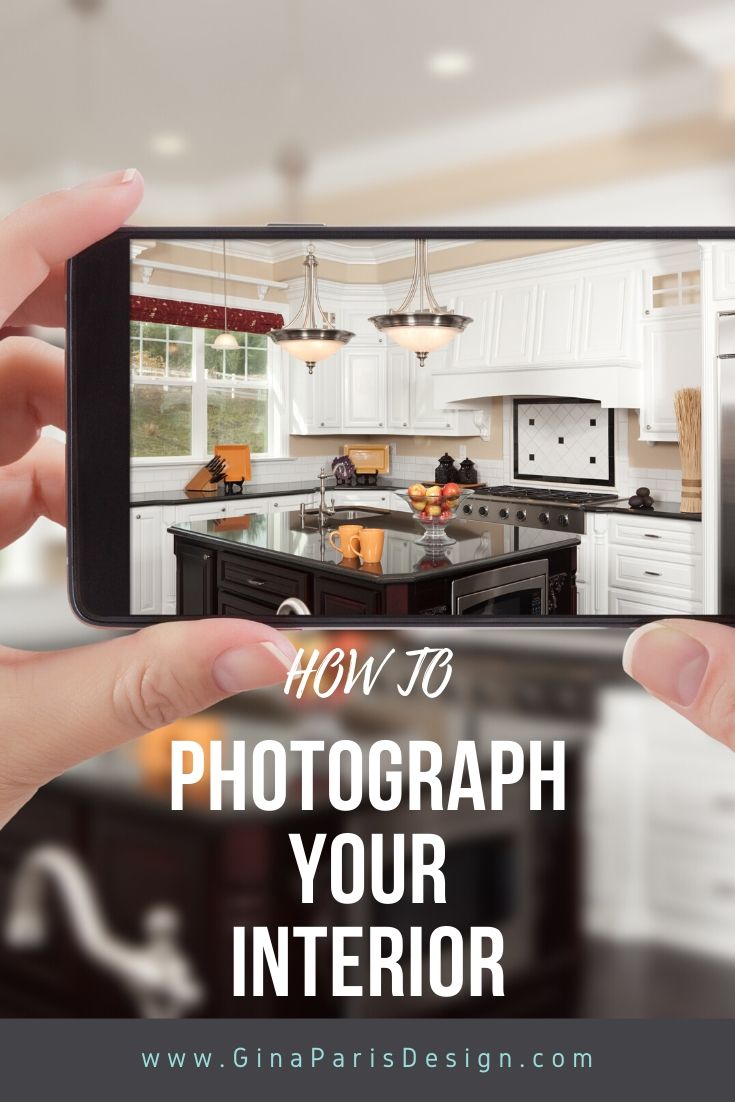Virtual Interior Design is an electronic collaborate design process between yourself and your eDesigner, me, Gina Paris. Part of your job in the process is taking photographs of your interior spaces to share with me. It really helps me to see your rooms if the pictures are of good quality. Below are tips on how to photograph a room:
Bright windows create backlight causing a room to appear dark. Take pictures when the sun is dim, but not at night. (Tip: try tapping the screen on a darker part of the room to adjust lighting.)
Take a clear picture by tapping on the phone screen to focus on an object in the room.
1.Clean lens with microfiber cloth 2.Turn on the Grid 3.Stand as far back as possible 4.Walk in for close-ups